Snapchat Planets: Meaning & Solar System Order Explained
Snapchat is a widely popular chatting app that allows you to share your snap with your friends which disappear from your friend’s phone after it is viewed. In July 2022, Snapchat launched Snapchat+ with many interesting added features and one of them is Snapchat Planets.
So if you’ve upgraded your account to Snapchat Plus or planning to, and wondering what Snapchat Planets means & how Snapchat Planet Order works, this detailed guide will help you understand the whole thing.
Snapchat keeps adding new features and the same is witnessed over the last few years.
While some people understand the added features quickly, others find it difficult.
The same is the case with the “Snapchat Planets” feature which is a Snapchat+ exclusive feature.
It means if you are not a Snapchat+ subscriber, you’ll not be able to use this feature.
What is SnapChat+
Snapchat is a famous instant messaging app that let you send/receive messages from your friends.
Not just that, but it is unique in the way that you can share the snaps as well.
Snaps are the images that disappear from the receiver’s phone once it is viewed.
It means it the snap (or images) will not get stored in the receiver’s phone.
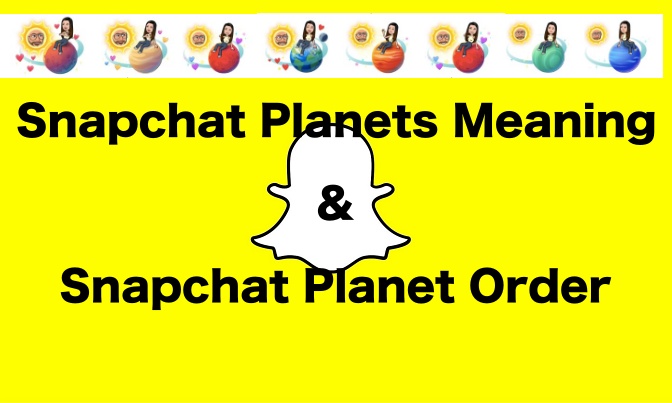
Snapchat+ is a paid version that comes with various interesting features.
It was launched in July 2022 and interested users can upgrade their normal Snapchat account to Snapchat+ with just a click of a button.
It has features like a Story re-watch counter, Story boost, Chat Wallpaper, Friends Solar System, Bitmoji background, etc.
In the US, you can subscribe to Snapchat+ for $3.99 per month, $21.99 per six months, or $39.99 per year.
Although, there is a 7-day trial period that you can avail of before start paying.
The subscription fee will be different in other countries.
The actual price is found within the app. Make sure to check it before upgrading.
Snapchat Planets Meaning
Snapchat is more about sharing snaps. It is the first app that brought this feature, although it was adopted by apps like WhatsApp later.
That’s the USP of this instant messaging app.
The developers keep adding new features time and again but sometimes some features confuse the users and recently added Snapchat Planets is one of those features.
Also See: Snapchat Emojis Meanings
Here is what Snapchat Planets mean.
Snapchat Planets is a part of the “Friends Solar System” feature that has been added to Snapchat.
It’s a way to how close a particular friend in your friend list is.
The top eight friends who you snap/interact with the most are treated like eight planets in the universe.
The friend who is closest (it is decided based on your interaction) to you is put as Mercury and the one with the least interaction (among the top eight friends) is treated as Neptune.
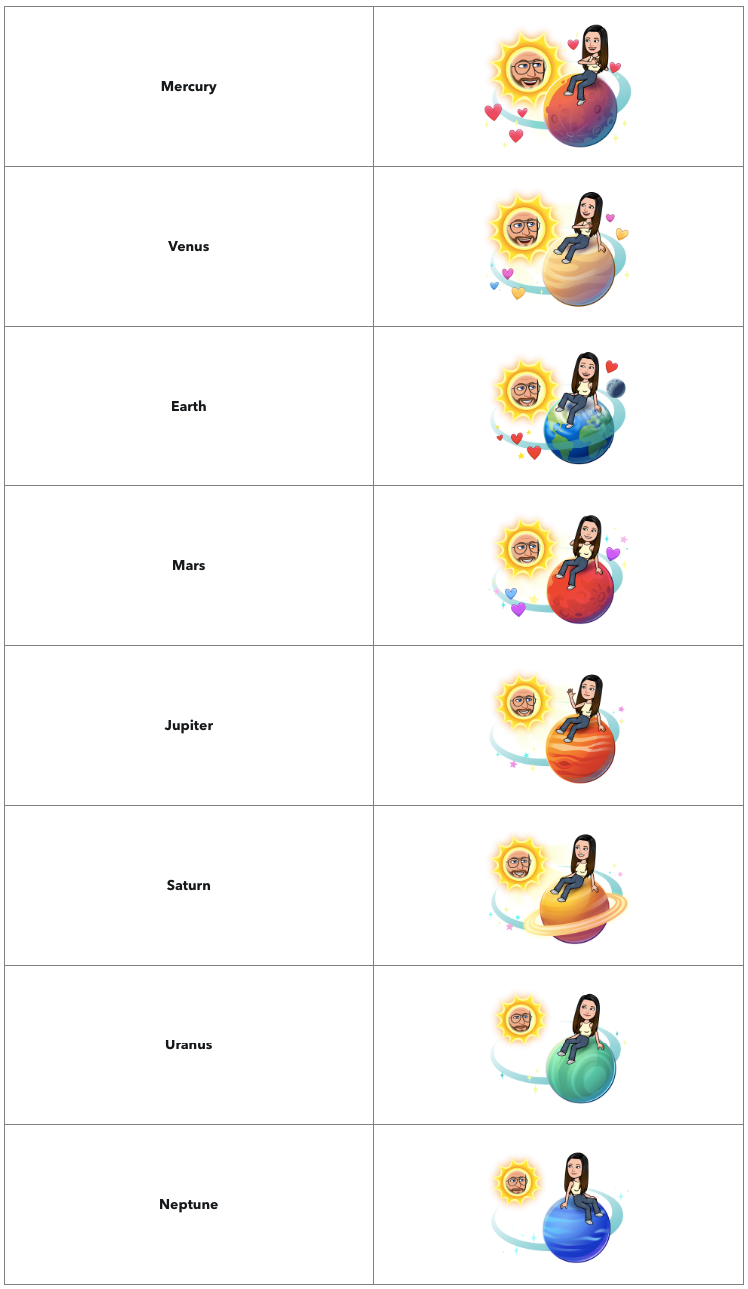
How Does Snapchat Planets Work
If you are a Snapchat+ subscriber, you’ll notice a “Best Friends” or “Friends” badge with a golden ring around some friend’s profile.
If you see any of these two badges, it means either you both are each other’s top 8 friends or you are a part of your friend’s solar system.
To put it in a simple form, if you see a “Best Friends” badge around any friend’s profile, it means you both are each other’s top 8 friends.
You’ll not know the position, which means whether you are 1st closest friend or 8th.
Also See: WhatsApp Activities Emojis Meanings
On the other hand, if you see a “Friends” badge around any of your friend’s profiles, it means you are part of their top 8 closest friends, but they are not.
That’s how Snapchat Planets works.
Snapchat Planet Order
Understand Snapchat Planets system just like a universe where you’ve planets like Mercury, Venus, Neptune, etc.
The same thing goes here, Snapchat Planets has exactly 8 number of planets in Snapchat Planets system and your top 8 friends are treated as different eight planets with the closest one indicated as Mercury since it is close to the sun and the least closest of the top 8 friends is treated as Neptune.
This means, in your Snapchat solar system, if you are the Sun and the friend with who you interact the most, for example, texts them, or frequently exchange snaps with them, they will be treated as Mercury since Mercury is the closest to the Sun in the actual solar system.
Similarly, if you are the Sun and the friend with who you interact least (among the top 8 friends), they will be treated as Neptune since Neptune is farthest from the Sun.
Here is the Snapchat Planet Order
- Mercury (Closest friend)
- Venus
- Earth
- Mars
- Jupiter
- Saturn
- Uranus
- Neptune (Least close friend, yet closer than many others)
Here is the Snapchat Planet Order with their meanings:
Consider yourself Sun and the Top 8 Friends Planets in the Solar System.
Mercury Planet:
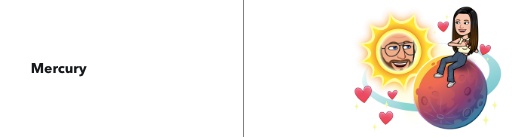
If you are the Sun, the friend with who you interact the most, and share snaps the most, they will be positioned as Mercury in your Snapchat solar system.
It is represented by a Red-colored plant with Red-colored hearts around it & Big sized Sun.
It means they are closest to you among the top eight friends.
Venus Planet
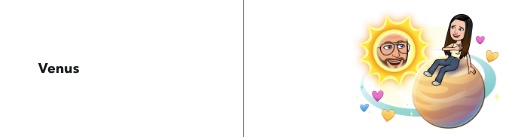
Venus is 2nd closest planet to the Sun.
Assuming you as Sun, the friend with who you interact second most, they are positioned as Venus.
It means you interact with them but not as much as the one who is positioned as the one treated as Mercury.
It is indicated by a Yellowish planet with Blue, Pink & Yellow hearts around it and a smaller Sun size than the friend positioned as Mercury.
Earth Planet
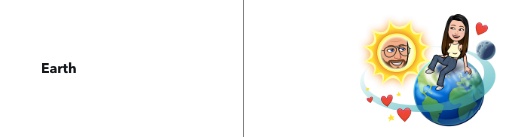
This is the third planet in a solar system and the same thing goes here too.
If you are the Sun, the friend with who you interact 3rd most, they will be positioned as Earth.
It is indicated by a Bluish-green planet (just the Earth is seen in actuality) with a red heart and a moon around it.
The size of the sun is even smaller.
Mars Planet
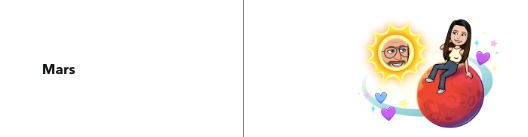
Mars is placed in the 4th position.
If you are the Sun and the friend with who you interact the 4th most, they will be treated as Mars.
It is indicated by a red-colored planet with blue and pink hearts around it.
The size of the sun is reduced further.
Jupiter Planet
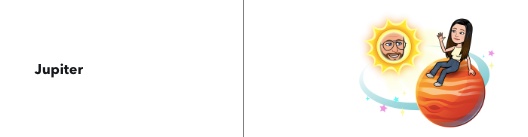
If you are the Sun and the friend with who interacts the 5th most, they will be placed as Jupiter in Friends Solar system in Snapchat.
Jupiter is # the 5th planet from the sun and in the Snapchat solar system, it is indicated by the reddish-orange planet with pink, blue, and yellow stars around it.
The size is reduced further.
Saturn
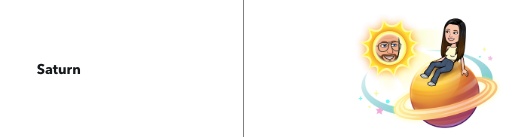
Indicated by an Orangish-colored planet with pink, yellow & blue colored stars around it, they are the friends with whom you interact the 6th most. The Sun size is even smaller.
Uranus
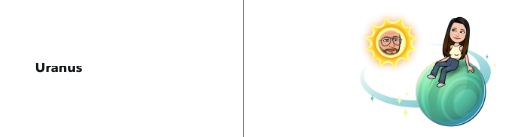
Uranus is the second farthest planet from the Sun.
If you are the Sun in Snapchat’s solar system & the friends with who you interact 7th most, they will be treated as Uranus.
This planet is indicated as Green-colored with yellow and green stars around it.
The Sun size is reduced further.
Neptune
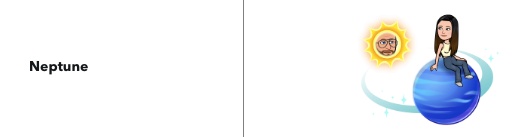
Neptune is the farthest planet in the solar system.
Here in the Snapchat solar system, it is indicated by a blue planet with sky-blue colored stars around it.
These are the friends who interact with you the least among the top eight friends.
Snapchat Plus Features
Snapchat Plus is not free.
If you decide to subscribe to Snapchat+, you must be ready to pay $3.99 per month, $21.99 per 6 months, or $39.99 per year.
Although there is a 7-days free trial as well that will help you make a decision.
Here are the main Snapchat+ Features:
- Story re-watch counter.
- Pin a friend #1-best friend.
- Snapchat+ badge
- Bitmoji Backgrounds.
- Chat Wallpapers.
- Customized notification sound.
- Friend Solar system.
- Post-view emojis and many others. See the Full List of Features
How do I subscribe to Snapchat Plus?
If you want to subscribe to Snpachat+, follow these steps:
#Step 1:- Launch the App and go to profile.
#Step 2:- Tap on Snapchat+ Banner.
#Step 3:- Select your subscription plan. I”d recommend a monthly plan at first.
#Step 4:- After you choose the plan, complete the payment and you’ll be done with a Snapchat+ subscription.
#Step 5:-Restart the app (or the phone if needed) and check if the Snapchat+ badge is there.
Also See:How to type Shrug Emoji
