Shrug Emoji ¯\_(ツ)_/¯ Also called Shruggie, Smugshrug
Are you wondering how to Type Shrug Emoji, this cute little man on your Smartphone, Laptop a Tablet?
Are you wondering who and how the Shrug emoji was invented?
Want to know the other names Shrug Emoji is addressed with?
Or
Do you even want to know the meaning of Shrug Emoji?
If these types of questions are popping in your mind, I’d say you have landed on the most relevant article. After finished reading this article, you’ll have all these questions answered.
We have covered A to Zee as far as the Shrug emoji concern, so read it till the end.

What is Emoji?
The smartphone has become a basic necessity in today’s world. Whether you are a student, a businessman, or an office-going man, everyone has a smartphone.
While the traditional mobile phone was used mostly to make/receive calls, the smartphone is way advanced. Think of any task that you used to do with a computer, you can do it with your smartphone now.
Out of those several tasks, TEXTING is something that every smartphone user does in their day-to-day life. The emojis add extra flavor to your chatting experience.
They are used to express the feeling in digital form through the smartphone. While we have a lot of standard Emojis that famous Chat Apps incorporate into their system such as Snapchat, WhatsApp, Facebook, Tinder, etc.
You just think of any Chat-App, you will find emojis built-in that add more fun and interest to your chatting experience.
The most popular mobile communication apps such as WhatsApp, Snapchat, WeChat, Facebook Messenger all come with emojis because, with emojis, it becomes easy to express emotions when you can not face-to-face see the person you are chatting with.
There are tons of emojis, some are standard emojis while some are app-specific. It depends on the chatting app you are using. You may not find the same emojis as WhatsApp if you are using Snapchat.
How to type Shrug Emoji
So if you are a fan of the Shrug emoji-like me, there are two most common ways you can do it on your smartphone. You can use any of these two methods based on your preference or ease of use.
Method-1: Copy it
So, since you don’t have Shrug Emoji built-in, you have the option to copy it from the websites like copyshrug.com and paste it into the text section of your messaging app.
It is convenient for many people but some others find it irritating or problematic copying it each time they have to type Shrug Emoji.
Although it remained copied until you copy some other text. So you can use it over and again before you copy anything else.
Method-2: Create a Shortcut
The other workaround for typing Shrug Emoji is to create a shortcut on your device. Whether you are using an iPhone, iPad, Samsung Smartphone Macbook, or a Notebook, there are ways you can create Shruggie’s shortcut so that you don’t have to put effort to type it every time.
So the first method doesn’t require more explanation as copying it from a website and pasting it in the text box is the same for all the devices, however, you may find it difficult to create a shortcut on various devices as a method -2.
Create Shrug Emoji Shortcut on iPhone/iOS
Follow this procedure to create Shrug Emoji for your iPhone or other iOS devices.
- Go to CopyShrug website and copy Shrug Emoji. or Simply select and copy this –>> ¯\_(ツ)_/¯
- Pick your iOS device and go to Settings>General>Keyboard>Text Replacement.
- Paste Shrug Emoji in the “Phrase” field.
- Type any text of your choice in the “Shortcut” field. For example you can type “Shruggie” or Simply “Shrug” or anything else.
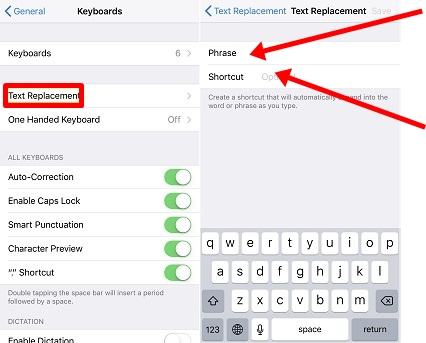
Create Shrug Emoji Shortcut on Android Phone
Follow this procedure to create Shrug Emoji for your iPhone or other iOS devices.
- Copy Shrug Emoji from the website we have mentioned above or Simple and Select and copy ——>>¯\_(ツ)_/¯
- Pick your Android smartphone (Have Taken Samsung Phone for the sake of this tutorial)
and go to General Management>Language and Input>On-Screen Keyboard>Samsung Keyboard>Smart Typing - Turn on “Productive Text” and then go to “Text Shortcuts”
- Add Shortcut. In the “Shortcut” field type any preferred text such as “shrug”
- Paste shrug emoji in the “Expanded Phrase” field. Done! You will now have Shrug Emoji show up whenever you type the shortcut anywhere. For example, see the below screenshot.
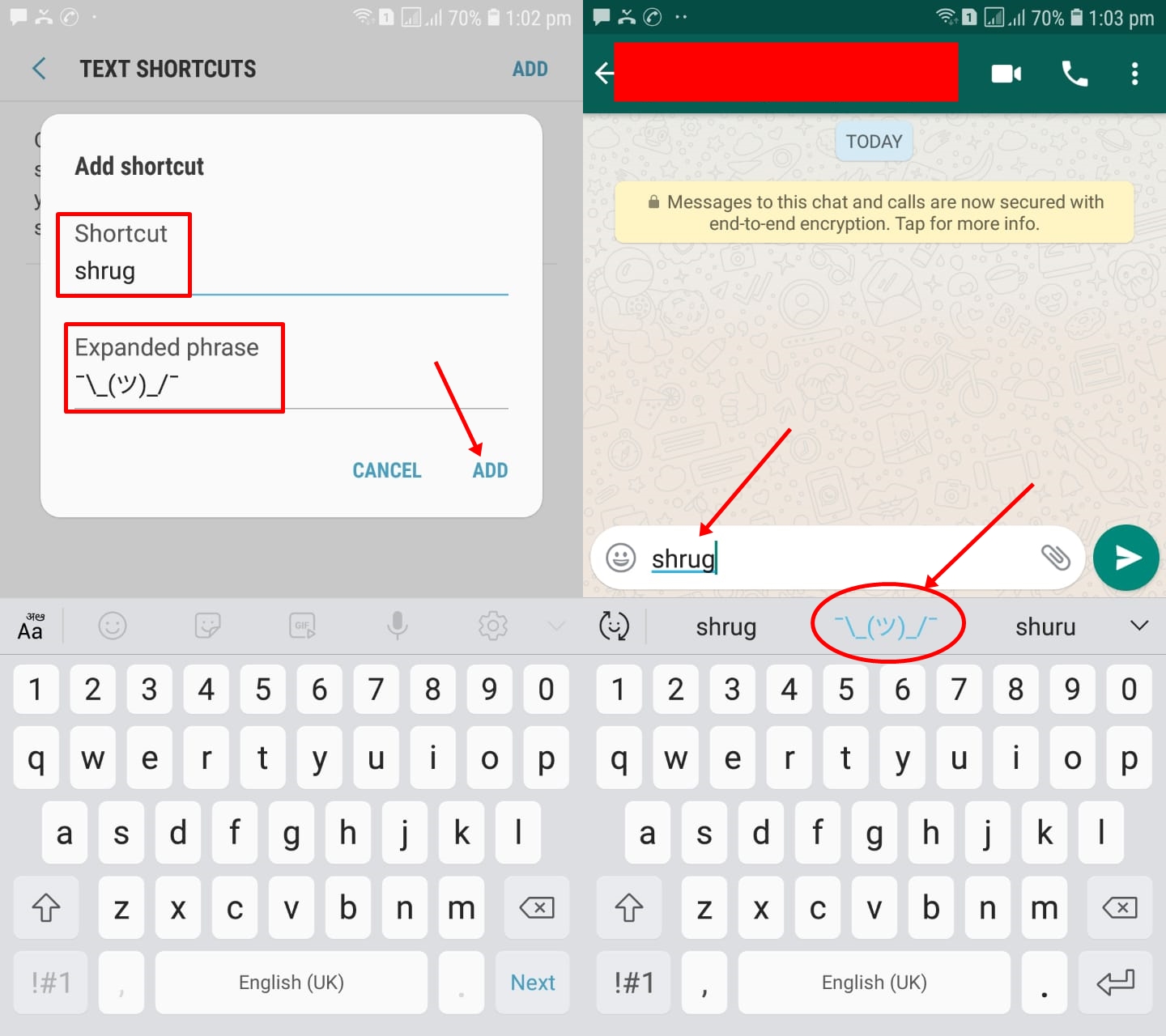
Create Shrug Emoji Shortcut on Mac
Follow this procedure to create Shrug Emoji for your iPhone or other Mac.
- Copy Shrug Emoji from the website or Select and copy —-> ¯\_(ツ)_/¯
- Go to System Preference> Keyboard > Text.
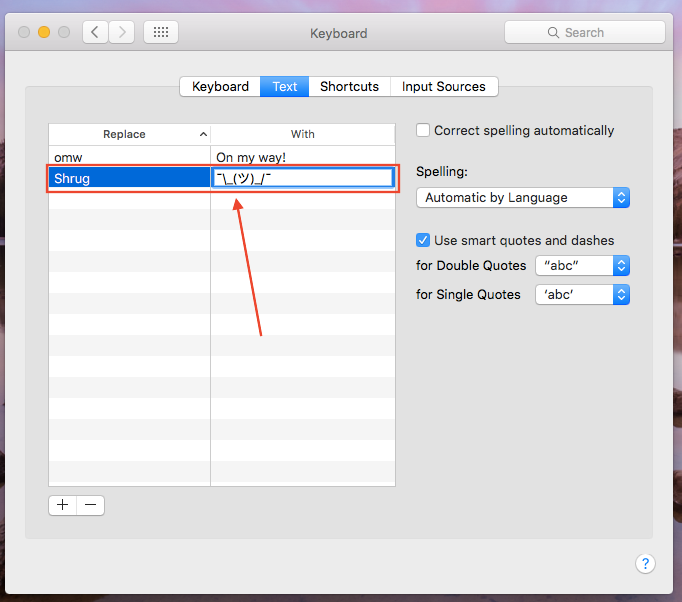
- Click the “+” sign at the bottom left of Keyboard settings.
- Under the “Replace” tab type any preferred text that you want to use for Shrug Emoji.
- Under the “With” tab paste emoji you have copied in step-1.
Done!
Create Shrug Emoji Shortcut on Windows:
Unfortunately, the Windows operating system doesn’t have any in-built features to add a shortcut.
In that case, we are left with the only option of copying the Shrug Emoji and paste it each time we have to use it.
Shrug Emoji and What Does it Mean
Shrug emoji is one of the most famous emoji and widely used ASCII art. It is made up of 11 characters that make it hard to type every time you need to express yourself through the communication app.
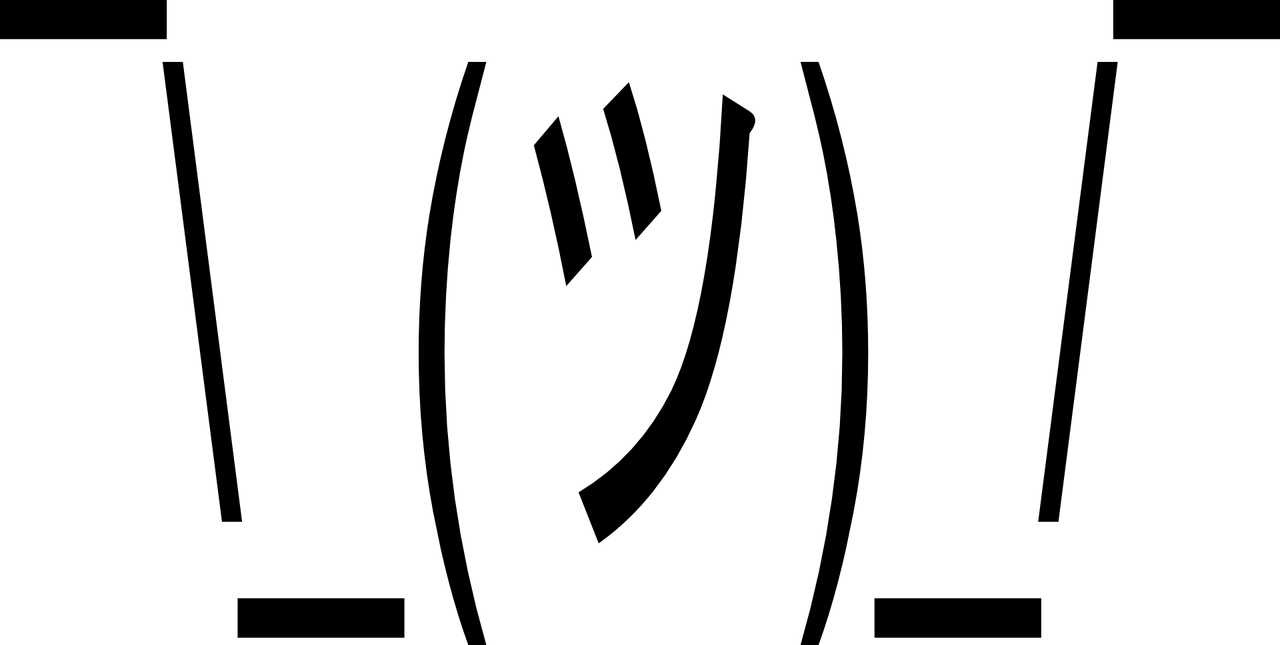
Even though it is hard to type, Shrug Emoji is the most favored and loved means of expressing emotion.
It could mean anything from “I don’t know” to “I don’t care”. It is an expression to tell the feeling of not knowing the topic or to express the feeling of not caring about the topic being discussed. It is a frequently used ASCII Art and equally hard to type.
Shrug Emoji History- How Shrug Emoji was invented?
The Shrug emoji was first seen sometime before but it became popular when Travis Porter- Georgia Rap group tweeted Kanye West’s Shrug that he typed which spoiled Taylor Swift’s Music Video Award win to support Beyonce back in 2010.
Since then, the Shrug emoji became viral all over the internet and became the favorite emoji to express “I Don’t Care” “Who gives an Sh*t” or “Doesn’t Matter to me” type of emotions.
It is not easy to type it because it doesn’t include characters from English keypad as Slash, Dash, underscore you may be thinking of, it includes characters from Katakana- Japanese Syllabary.
